KillApps PRO MOD APK 1.54.13 (Unlocked) Android

- Current Version: 1.54.13
- File size: 10 MB | 5 MB
- Memorize: www.ReXdl.com
KillApps lets you close all running apps at once by a simple touch, and prevents the apps from relaunching automatically.
It improves your phone’s performance
☆ By speeding up your phone
☆ By freeing the memory
☆ By saving the battery
☆ By cooling your phone
Your phone keeps many apps running in the background, which is consuming your system resources, and as a result draining your battery and reducing the available memory.
Features:
- Close all running apps at once with one click
- Close background tasks and services
- Prevent the apps from restarting after being killed.
- Exception list: Select the apps you want to keep running.
- Supports user apps and system apps.
Task Killer
KillApps is a very powerful Task Killer that kill tasks and processes and prevents them from restarting automatically.
Speed booster
KillApps lets you speed up your phone when it runs slowly because of the many background running apps.
RAM CLEANER
KillApps optimize your phone memory by freeing up RAM, and making space for new apps.
BATTERY SAVER
Closing apps helps save battery power and extend battery life.
CPU COOLER
Closing apps helps Cool down your phone temperature and reduces CPU usage.
★This app does not collect any data , your privacy is safe ★
PERMISSIONS
WHAT’S NEW
Fixed bugs.
Mod:
Cleaned from advertising and junk
Removed auto-run application
Works great offline

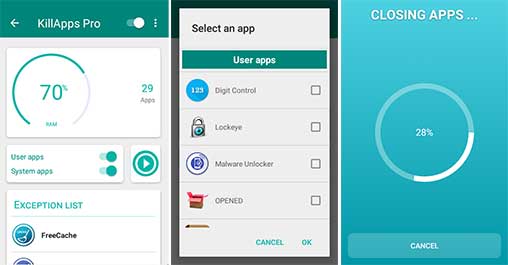






Real?
Wow, thank you
best app
Thanks
Works for Me. Thank you.
i love Rxdl, plzz make a official app. So that we can find you easyly.
Veri bad
KILLAPPS IS AMAZING! IF YOU WANT AUTOMATON, INSTALL HIBERNATOR BY SAME DEV!!
updet
Background App Refresh iOS includes a smarter multitasking that lets apps fetch content in the background. Although Apple has a lot of optimizations in place to ensure that battery consumption is minimal, it’s possible that a poorly developed app could be using this feature, which could end up draining battery life. To disable Background App Refresh go to Settings > General > Background App Refresh > and turn it off for apps like Facebook or other apps that don’t absolutely need to be updated all the time. Background App Refresh is a great feature, but you don’t need it for every app. I would strongly recommend turning it off for the Facebook app as it is known to drain battery life. In iOS 11, you have the option to enable Background App Refresh only when you’re on a Wi-Fi network. You could see if selecting just Wi-Fi reduces the battery drain on your iPhone or you may want to turn off completely.
downloaded file is cpu monitor.
the downloaded file is cpu monitor.
thanks
Thank you very so much
very nice this app close all app runing 🙂 thx for that’s